The more backup copies you have, the better your coverage against losing a full day of work or even worse your entire data. Ransomware, data corruption, accidental deletions, or environmental disasters, are just some of the dangers lurking to destroy your backups. Recovering data off dead drives costs lots of money, and that can easily be avoided if you have an effective backup strategy in place.
This is where the 3 2 1 backup rule comes into play.
Ransomware could encrypt your backups if security permissions are not set up properly. Encrypted backup copies are essentially useless since it can’t be used for data recovery unless the ransom is paid.
Hardware failures, on the other hand, can cause backup jobs to fail or make the backups corrupted to the point of being unusable
Environmental disasters can destroy the entire infrastructure along with your on premise backups.
It is not uncommon for most businesses to set up multiple backup locations. After all, a reliable backup will ensure data availability, reduced downtime, and minimal to no data loss.
3-2-1 backup rule? What does that mean?
"There two groups of people: those who have already had a storage failure and those who will have one in the future." - Peter Krogh
Peter Krogh made the concept popular and the rule is basically the following:
Three copies of backup data
- Stored on two different media - 2
- One offsite or Cloud copy - 1
= 3 total copies of backup data
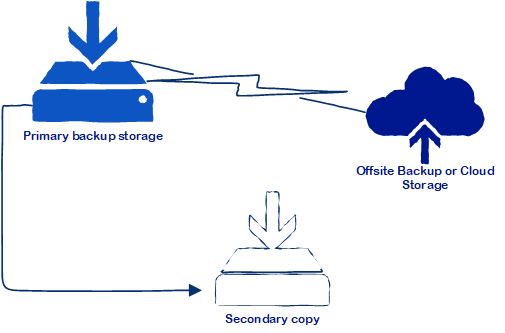
The backup software will be scheduled to run three backup jobs.
The primary backup job will be saved on the main backup location. – 1st location
The secondary backup will start replicating the primary backup and save it to the secondary backup media. – 2nd backup location
The offsite backup will replicate the primary backup job and save it to a different branch or to the cloud. – 3rd backup location. It is not uncommon to configure this to replicate every 2 or 3 days to conserve bandwidth. But faster internet made daily replications possible for some.
Security should be considered when pushing data to another site instead of a trusted cloud vendor. Site to site VPN tunnel is often used when setting up an offsite backup.
This might sound redundant for some, like why would you have two local backups if you already have an offsite backup job configured. The thing is, if the primary backup storage becomes unavailable for any reason, it is faster to recover from another local storage instead of doing it over the internet.
The cloud option is an assurance if disaster hits the main location, this is extremely reliable especially if hosted by your trusted vendor. The subscription cost is not as expensive as well.
While having an offsite backup to another branch is also considered sufficient, hardware maintenance and environmental factors will still have to be considered.
Veeam Backup and Replication with Cloud Connect would be a perfect choice to implement the 3 2 1 backup strategy. It is fully featured and easy to manage.
We also offer a secure Cloud backup solution as alternative choice to Veeam cloud connect. It is affordable, flexible and can be expanded as your data grows.
If your data is valuable and mission-critical, 3 2 1 strategy works best to ensure data availability when you need it.