In the 3rd and final part of our MFA series, we'll take a look at how MFA is enabled in Microsoft 365. Take a deep breath - you've got this!
.jpg?width=472&height=359&name=Hubspot%20Featured%20Images%20v3%20(2).jpg)
To wrap up this little series on Multi-factor Authentication, we cooked up the graphic below to give you a high-level look at what turning-on MFA in Microsoft 365 would look like.
Click here to download the graphic as a PDF.
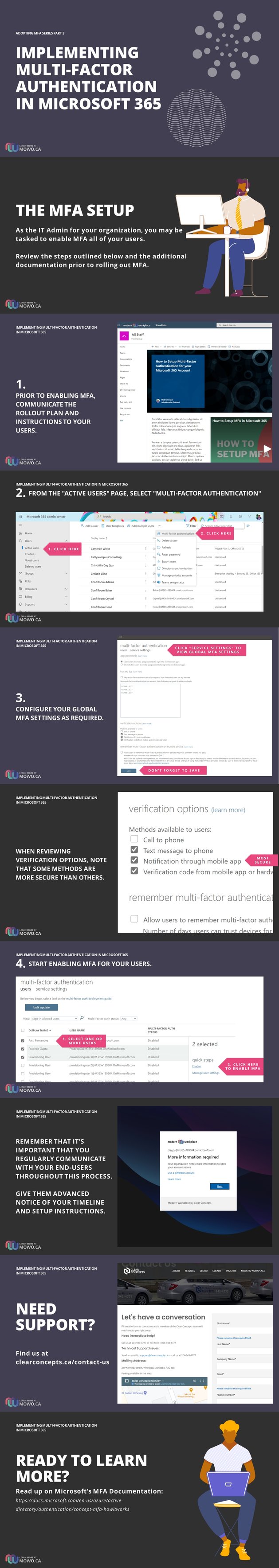
We hope this series helped you learn a bit more about Multi-factor authentication and why it's a key component of your organization's online security.
Ready to learn more? Give us a call today!
.jpg)
.jpg)