3 Easy Ways to Make Your Business More Efficient Using Web APIs


As more and more small and mid-sized businesses migrate application workloads or whole environments to the cloud, I am seeing several trends emerging. The maturity of cloud computing is allowing many organizations to stake their claim and build out significant presence. Salesforce, HubSpot, Office 365, and Xero are common services that business may subscribe to, but you are very likely creating separate silos of data for each one. In fact, you may already have two or three copies of client data floating out there – keeping each of these up to date individually is a big challenge.
In my day to day work with clients, I’ve come to love Web APIs. A Web API, or Application Program Interface, is a simple way to connect a wide variety of cloud applications. Most cloud applications have an interface like this, but sometimes these are a bit more difficult to understand or configure. You may require a programmer to work directly with the API to create the “bridge” between applications. But thankfully there is a better way to accomplish this connection without the need for any custom development. Because the communication between two or more applications via these APIs are usually standardized, there are prebuilt connectors available to drop in between to make the exchange of data much easier to establish. For example, if you are using Insightly CRM and wanted to automatically add new CRM contacts to Office 365, this can be done with a simple online “Web API Workflow” connection, no coding required. And in many cases, there are free services that could be used to accomplish it. Read on as I review three of these Web API connectors and maybe one will work for your purpose.
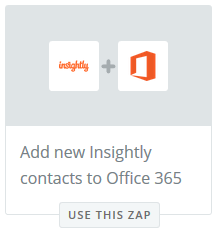
The biggest Web API connector tool out there is likely Zapier. Funny name, but Zapier has more cloud applications available in their catalog than any other. Each of the connectors is called a “Zap”. You could need one Zap or multiple Zaps, depending on the applications and the type of data sources you are connecting in the workflow. The interconnecting workflows you can create with Zapier will save you time by avoiding double entry of data and preventing inconsistencies. The prebuilt Zapier Zap templates are a good place to start and get you inspired, but you can also create your own Zap using the Zap Editor. This gets a bit more complicated to setup but you can certainly gain confidence by using the Zap templates first. At a very basic level, each Zap requires a Trigger and an Action. When something initiates the Trigger, which could be a wide variety of actions like an Email, Schedule, RSS Feed, Webhooks, etc., there will be an Action. In the CRM example I used above, the New Contact being entered in Insightly CRM was the Trigger, and the Action was the New Contact being setup in Office 365. Some other examples of similar Zaps are Create MailChimp subscribers (Action) from Insightly CRM leads (Trigger) or create new Insightly Contacts (Action) from new Facebook Leads (Trigger). There are 100 prebuilt Zap templates for Insightly CRM alone, and over 1000 applications supported, so lots to explore. Zapier has a Free Plan that includes 5 Zaps, perfect to get you started.
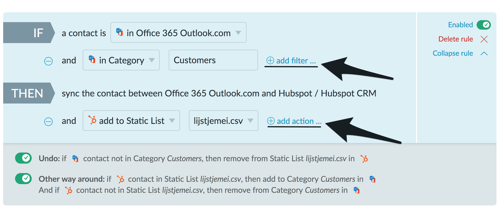
Another Web API company with a funny name is PieSync. They are similar to Zapier but specialize in Contacts synchronization (names, addresses, email, etc.). PieSync also offers bi-directional synchronization of Contact data sources, something that Zapier doesn’t current support. If Contacts are your priority, PieSync would be a good place to start. With all the siloed data in cloud computing services, the management of Contacts becomes a big burden for most small and mid-sized organizations. PieSync currently has prebuilt sync bridges between hundreds of cloud applications like Zoho, Office 365, Salesforce, MailChimp, Insightly, HubSpot, and many more. Like most clients I speak with, there are data gaps between Sales, Marketing, Finance, and Service – a service like PieSync allows you to get the most out of your customer data without manual work or complicated database setups. The setup of PieSync is easy with the prebuilt connectors. You will need to authorize the cloud applications you are connecting and then create the rules for synchronization. To avoid problems, it would be best to identify a Primary Contact Location (for example, your CRM system) which the other synchronizes from one way, before enabling two way synchronization. Deciding on when, or if, you should bi-directionally synchronize is something PieSync has resources to help with. They also have an “Avoid Duplicates” feature to ensure small differences in contact info don’t create duplicates – it will use the email address as the key to match them up. PieSync has a Free Trial to kick the tires before deciding if it is right for you, the price after the trial starts at $19 US per month.
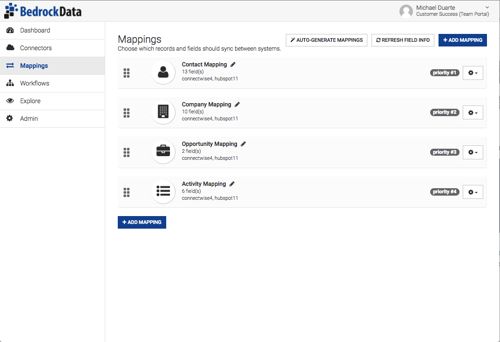
The last service I’m going to tell you about is called Bedrock Data. If your use case for sharing data is more evolved than single data objects or simple workflows, Bedrock Data may be a great option. Their plans are more expensive than PieSync or Zapier, but you get much more. When considering pricing, keep in mind that custom development and programming can be very expensive and would require ongoing work to keep updated. Bedrock Data has fewer application choices, they focus instead on the bigger market cloud services like Salesforce, NetSuite, HubSpot, Dynamics, Zoho, and Marketo, but have a much richer interconnection menu to work with. The prebuilt interconnections will include Contacts, Opportunities, Activities, Custom Fields, all ready to go with very little configuration required. And as with Zapier and PieSync, no coding is required at all. Think of Bedrock Data as a complete collection of Zaps in one package ready to go. They have experts in each of the applications they support ready to assist with any setup issues. Bedrock Data does not have a Free Trial but have videos available to show you how they work. Signing up will start at $299 US per month but they include hands on assistance with getting you started, helping map the fields and rules, and ongoing support as application version changes impact the synchronization. Bedrock Data would be a good fit for organizations looking for a more complete end to end solution when setting up and managing the Web API synchronization.
These three innovative services offer easy ways to save lots of time / money and avoid the ongoing headaches associated with managing multiple sets of data in the cloud. Even the smallest business can increase profitability and be more productive when you leverage these Web APIs. Do your due diligence when it comes to data security and ask lots of questions of their support teams before you proceed. It also would be a good idea to contact your IT service provider to ensure nothing is being overlooked - especially backups. It is possible to overwrite or lose data if you are not careful. Clear Concepts can help if you need guidance with any cloud computing questions – check out our cloud service offering here: Managed Cloud.

